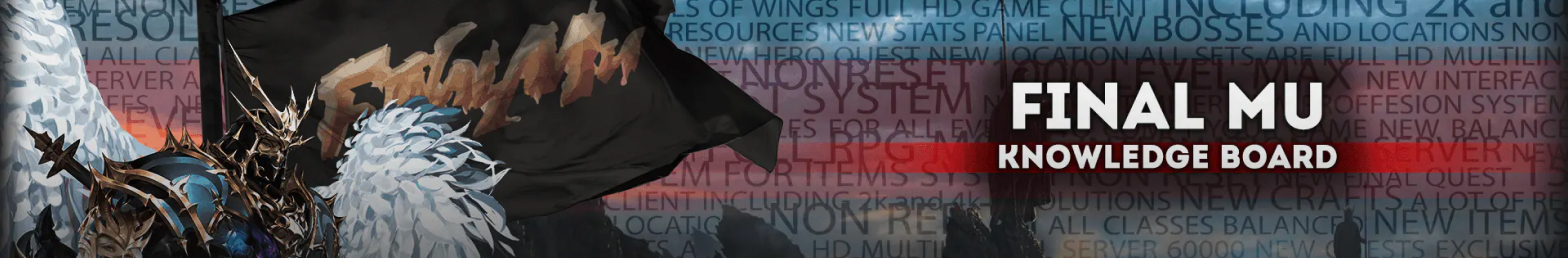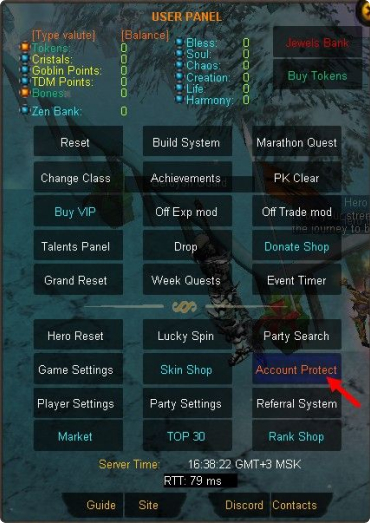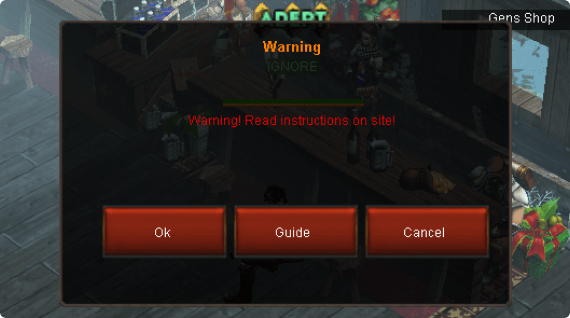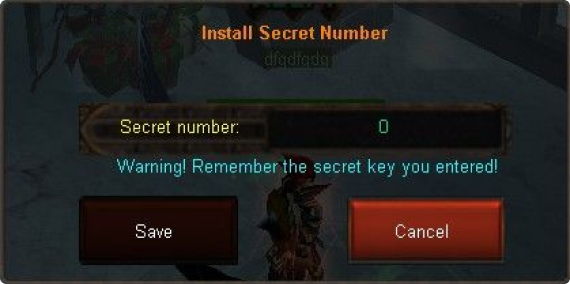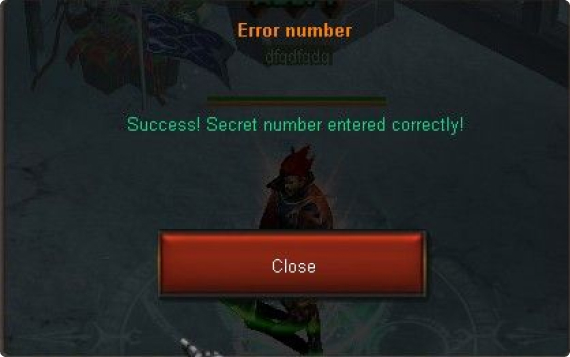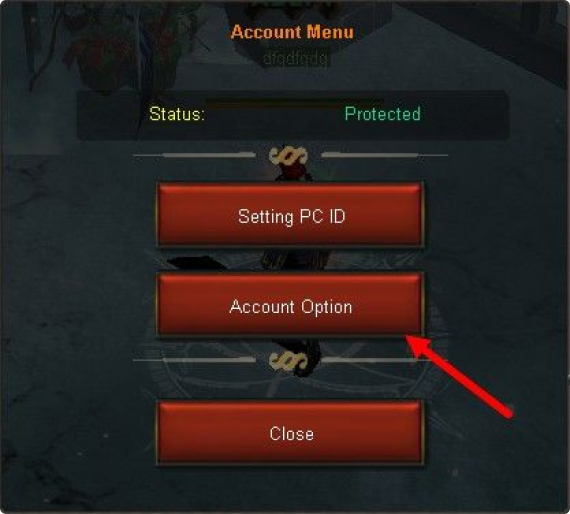Click on the button in the menu

or here
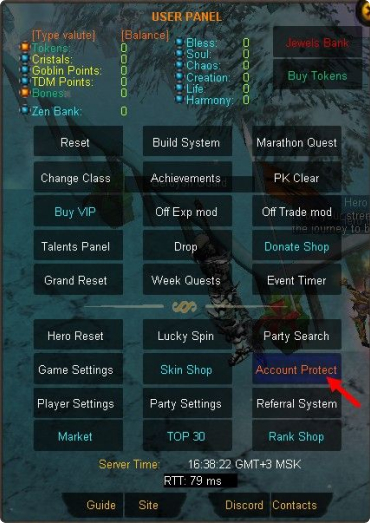
A warning comes out, read and click OK
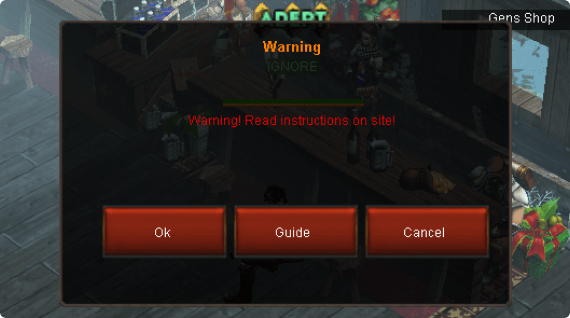
- Then set a new secret number
- Entering a secret number (Create your own password)
- The owner of the account himself comes up with this secret number (the password ass and the secret number must not match !!!)
- Don’t pass it on to anyone and don’t forget your secret number, it can’t be restored, and without it you won’t be able to do anything, change the hardware or remove the protection or other settings!
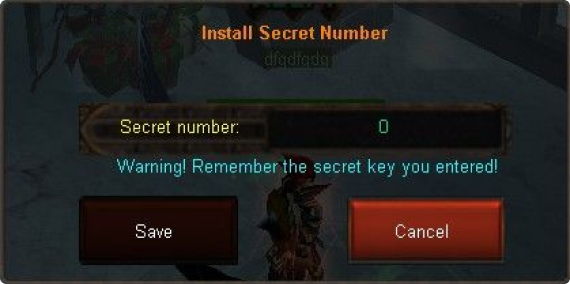
Main Account Menu
Click on Settings PC ID

- then set the protection
- check Active Protect (enable protection) and Change PC ID (change the PC ID)
- enter the secret number and click save

if you did everything correctly, a confirmation plate comes out
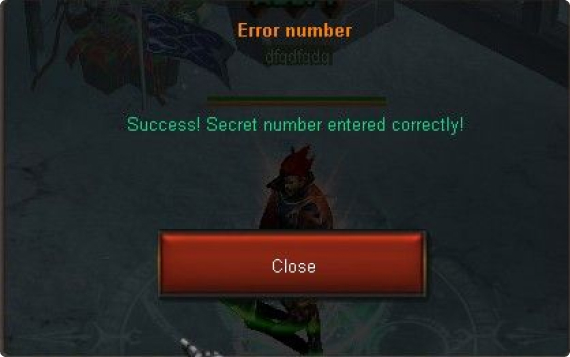
then click on Account Options to configure restrictions
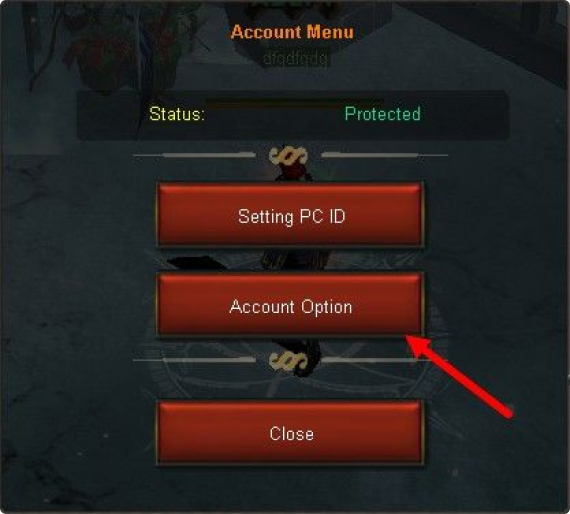
Function management (only from a owner PC):
- Login only from a owner PC
- Trade (Prohibition of the trade function and the staff of the store) (for non owner PC)
- Prohibition on the use of inventory (Selling to a store or drop) (for non owner PC)
- Prohibition on the use of the chest (for non owner PC)
- Prohibition to disconnect you with a command for this account (for non owner PC)
- Prohibition on the sale of items in the market and drop muns from muun inventory (for non owner PC)
Select needed checkmarks and click save

Now your account is protected from all invited and uninvited guests
But do not forget your safety in your hands, we will help you to be secure, but how responsibly you approach and the safety of your characters' things and the personal data that you transmit depends on you!
 Final Mu Info Base
Final Mu Info Base