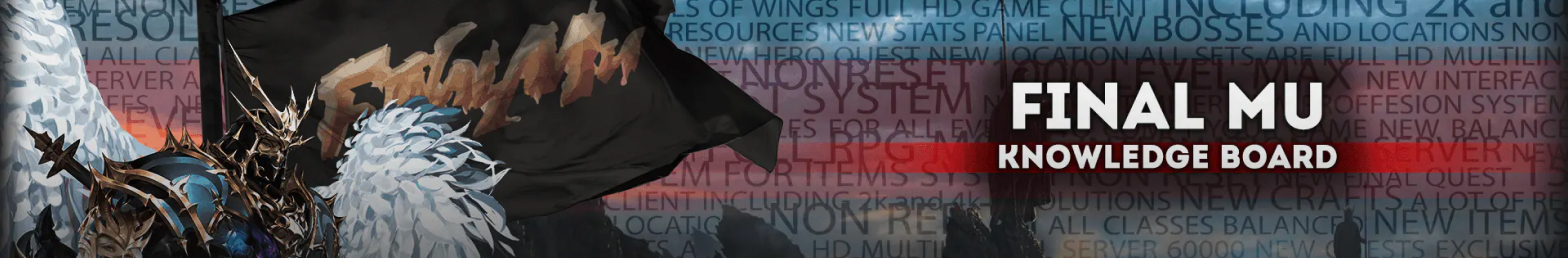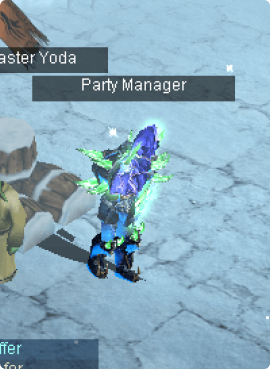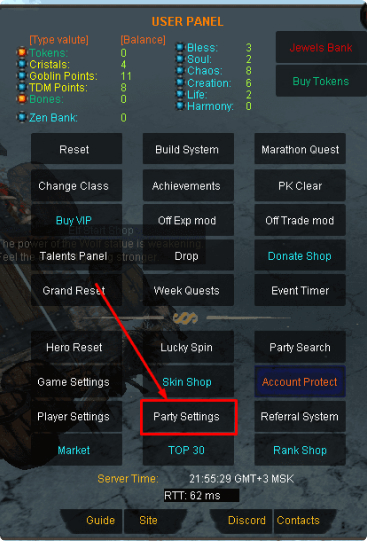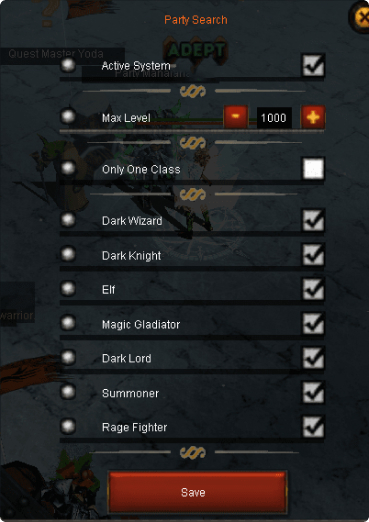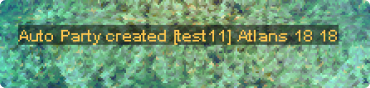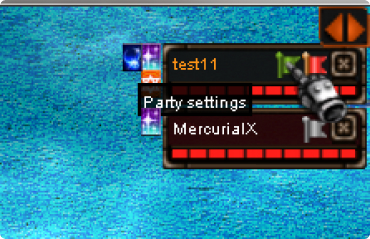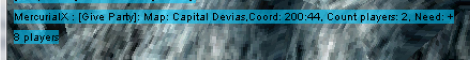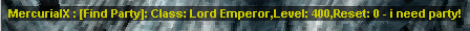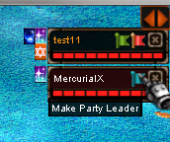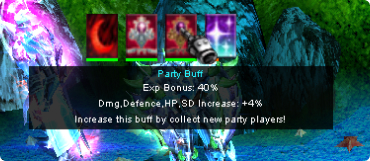Extended Party System in FinalMu
- Being in a game with players of various classes, you can pump your character even faster.
- Party can be created from the 6th level, and join from any level. In one party can be no more than 10 people.
- If someone from the party raises the zen, he will be distributed throughout the party.
- According to the standard, there is an auto reception at the party.
- All kill kills for the party
- All rewards in currencies for killing are common in the party(killer get 100% reward, other members 50%)
- All drop in patry common
- It is possible to complete all quests in the party.
Party creation
- In the chat window, enter the command " / party ", then hover over the player you want to take in party and press Enter. The player who received the invitation to join the party may agree or refuse it.
- You can also press the " D " key and in the quick commands window select the Party button and point to the invited player, and then click the right mouse button.
- You can also open Party Manager (Cap Devias 200 44) and join the party you need from the list
Buffs at party
On our server, most buffs are displayed next to the nicknames of the group players

Party settings
Before or after creating a group, you can configure its parameters for Party Manager.
- Go to the menu and select Party Settings
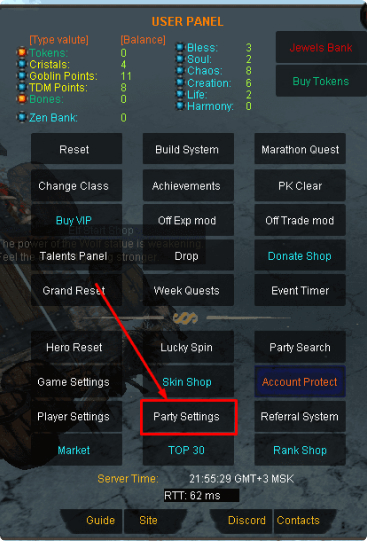
- then you will see the group settings window
- click on the Active System checkbox if you want your group to be shown at NPC
- further customize at your discretion
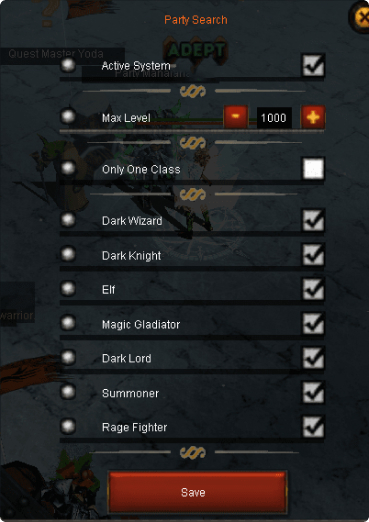
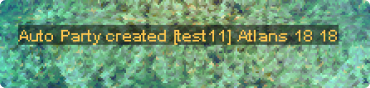
- also group setting is available on the green flag button
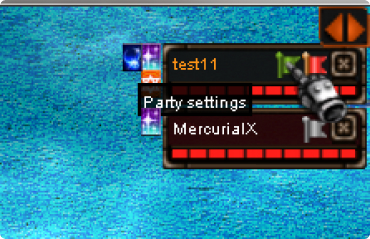
Party Search and Party Manager
- Our server has the most advanced group search system, in each location in the safe zone there is an NPC Party Manager
- By clicking on it, a list of all non-hidden server parties will open.

- by clicking on the plus sign of the desired party, you will automatically enter it
Team Chat for Group Dialing
- / pps - a team to search for players in the party, shows your location and coordinates, writes how many players are already there and how many
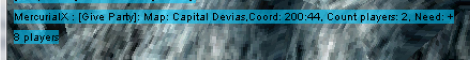
- / ppf - party search command, shows your class, level, reset
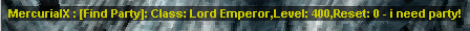
Party leader change
- In order to change the party leader, click on the flag next to the nickname of the desired player in the party list
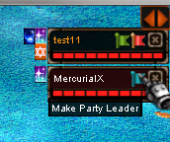
The amount of experience in party
Maximum Level Difference = 225
Party increase exp in 15%
On our server, party gives bonuses to HD, SD, DEF:
- Bonuses to HD, SD, DEF = 2% for each group member
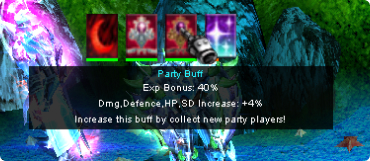
Party Teleport
- There is an ability in the talent system called Party Teleport
- When swinging, it allows you to teleport to the party leader
- Only works on download cards
 Final Mu Info Base
Final Mu Info Base