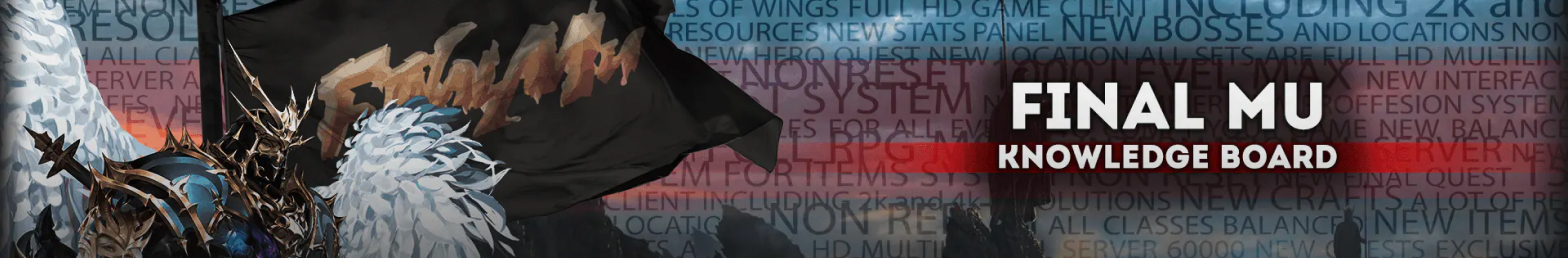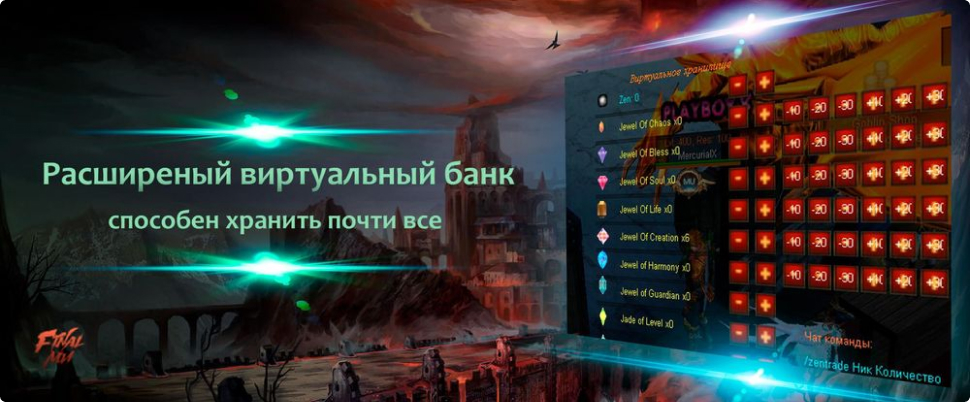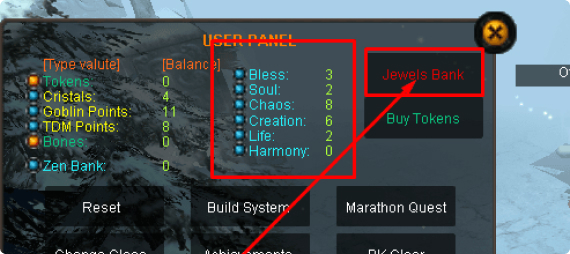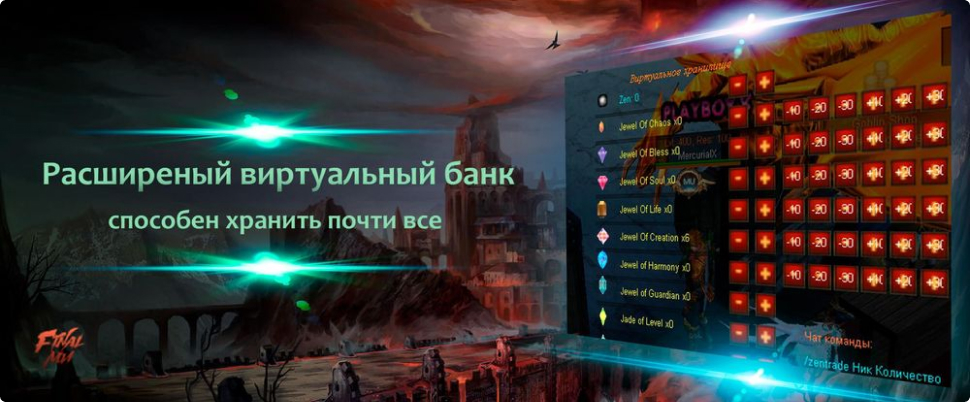
A separate bank for jewels is available on the FinalMU server
Reference
- Maximum stones of each type in the bank 10000
- Maximum Zen in the bank 2.000.000.000
Bank manager
- Opening the menu
- Next, select Jewels Bank
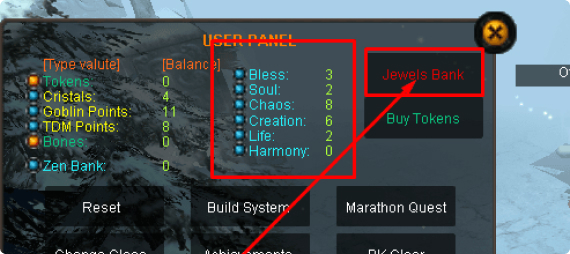
or

- The bank control panel will open for you (you can also open the bank of stones by pressing F8)

- At the moment, the bank has 3 pages where you can add almost all types of stones, books, craft items, 250kk zen coins, as well as reset access
Как паковать и снимать пачки камней?

- Selected area, this is the menu for managing packs

- By clicking on - or + you increase or decrease the pack

- then click on the button for issuing a pack
How to quickly transfer items from inventory to the bank?

Commands for the bank of stones
Operations with the exchange of stones
- /getbless <QTY> - Get a bless in inventory
- /getsoul <QTY> - Get soul into inventory
- /getchaos <QTY> - Get chaos in inventory
- /getcreation <QTY> - Get cretion into inventory
- /getlife <QTY> - Get life into inventory
- /getharm <QTY> - Get harmony into inventory
- /setbless <QTY> - Put bless in the bank
- /setsoul <QTY> - Put soul into the bank
- /setchaos <QTY> - Put chaos into the bank
- /setcreation <QTY> - Bank creation
- /setlife <QTY> - Put life in the bank
- /setharm <QTY> - Put harmony in the bank
*Instead of we insert the number of jewels
The maximum number of stones for 1 time for this operation is 50
Operations with the transfer of stones
- /zentrade <NAME> <QUANTITY> - Transfer zen to player
- /setzen <QTY> - Put zen in the bank
- /getzen <QTY> - Get zen in inventory
*Instead of we insert a nickname to whom we want to transfer zen
*Instead of we insert the number of zen
The maximum number of Zen for 1 time for this operation is 1.000.000.000
Operations with packs of stones
- /getpackbless <QTY> <TYPE> - Get a pack of bless into inventory
- /getpacksoul <QTY> <TYPE> - Get a pack of soul into inventory
- /getpackchaos <QTY> <TYPE> - Get a pack of chaos into your inventory
- /getpackcreation <QTY> <TYPE> - Get a stack of creation into inventory
- /getpacklife <QTY> <TYPE> - Get a pack of life in inventory
- /getpackharm <QTY> <TYPE> - Get a pack of harmony into inventory
- /setpackbless <QTY> <TYPE> - Put a pack of bless into the bank
- /setpacksoul <QTY> <TYPE> - Put a stack of soul into the bank
- /setpackchaos <QTY> <TYPE> - Put a stack of chaos in the bank
- /setpackcreation <QTY> <TYPE> - Put a bundle of creation into the bank
- /setpacklife <QTY> <TYPE> - Put a stack of life in the bank
- /setpackharm <QTY> <TYPE> - Put a stack of harmony into the bank
*Instead of we insert the number of packs (5 packs max)
*Instead of we insert the type of a pack of stones (1 is 10 stones in a pack, 2 is 20, 3 is 30 and so on)
 Final Mu Info Base
Final Mu Info Base