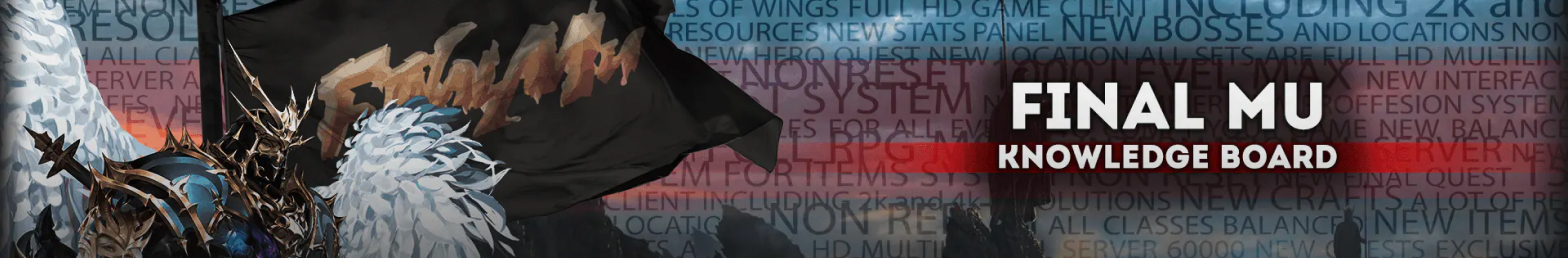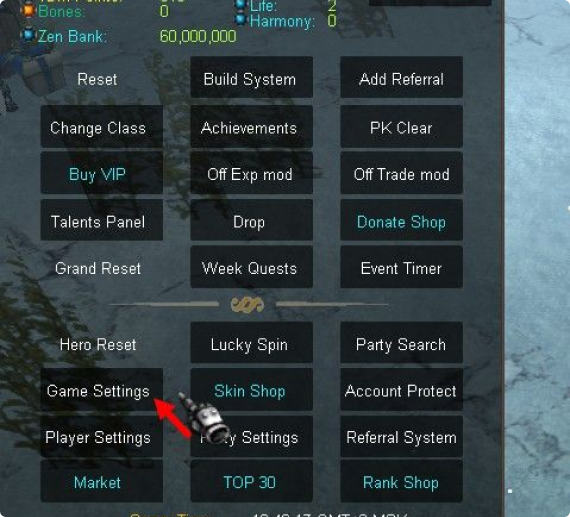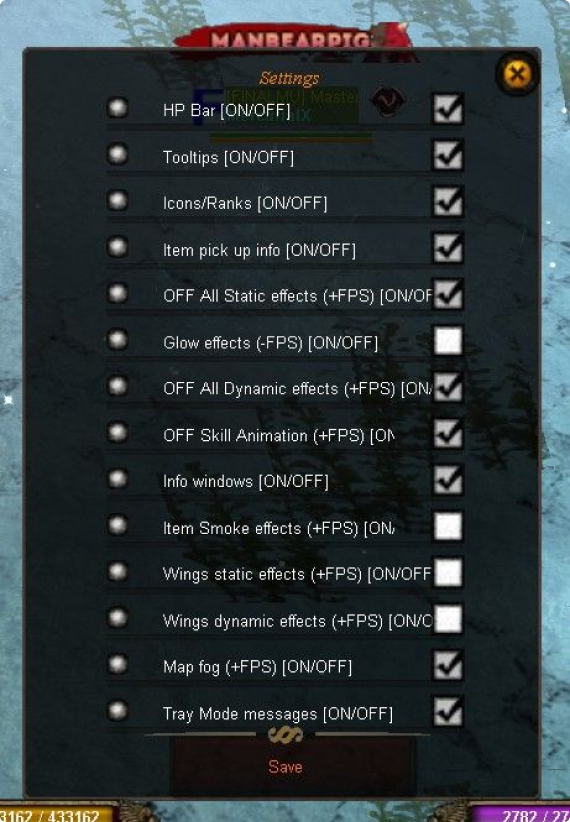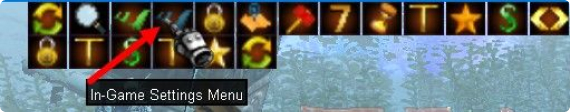Anti Lag Mode:
- Mode is activated by pressing the F5 button
- It has 4 modes,each new press on F5 changes the mode:
1 press(Easy) removes Fog, level Glitter, item smoke, and hints in the game
2 press(Medium) removes Fog, level Glitter, item smoke, in-game hints, wing and weapon Effects
3 press(Hard) removes Fog, level Shine, smoke items, hints in the game, effects of wings and weapons, replaces the texture of the wings for 1 LVL
4 press(Ultra) removes Fog, level Glitter, item smoke, in-game hints, wing and weapon Effects, replaces wing textures with LVL 1, replaces all textures in the game with weak ones, and raises your fps to the maximum
- This mode is automatically enabled on the castle Siege map,Islands, and TDM maps
- To return everything back press F5 5 times and remove all items and put them back on
There are two ways to open it.
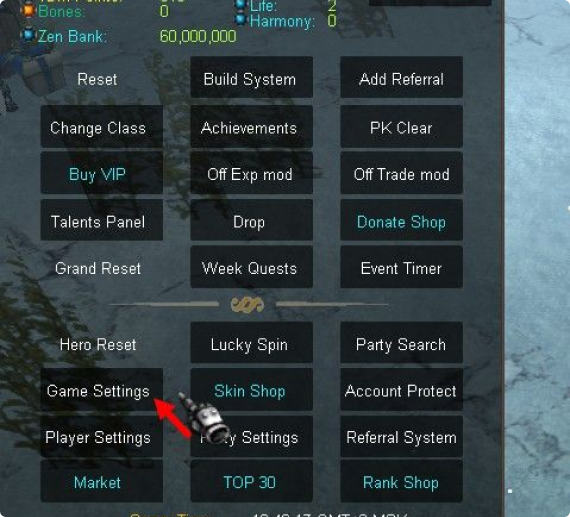
Or
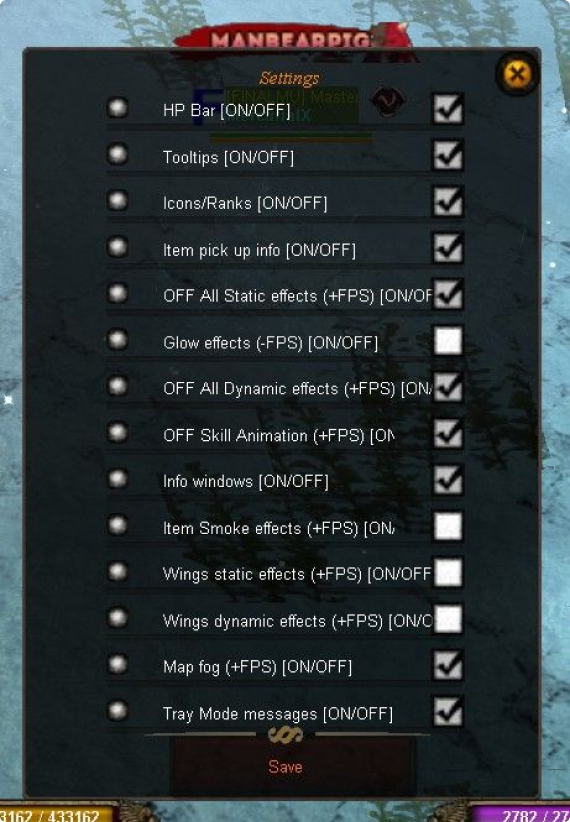
Settings.ini (Setting the configuration file)
In order that the parameters after entering the game do not go astray, you need to fill out the config file
It is located in the folder with the game file Settings.ini
- Fog = 1 // Fog in the game [1 on / 0 off]
- Glow = 0 // Effects in the game [1 on / 0 off]
- MiniMap = 1 // Minimap in the game [1 on / 0 off]
- HpBar = 1 // HP bar in the game [1 on / 0 off]
- Tooltips = 1 // Window Tips [1 on / 0 off]
- Icons = 1 // Icons over the NPC in the game [1 on / 0 off]
- PickUpInfo = 1 // Information about the item on the earth [1 on / 0 off]
- ImproveGraphics = 0 // Improved graphics [1 on / 0 off]
- Anisotropy = 0 // Antisotropic filtering [1 on / 0 off]
- MaxAnisotropy = 0 // Max value filtering [0/2/4/6/8/10/12/14/16]
- Linear = 0 // Linear smoothing [1 on / 0 off]
- Infowindows = 1 // Tips in the game [1 on / 0 off]
- WingEffectsStatic = 1 // Static lights on the wings [1 on / 0 off]
- WingEffectsDynamic = 1 // Dynamic effects on the wings [1 on / 0 off]
- Camera = 0 // 3D Camera in the game [1 on / 0 off]
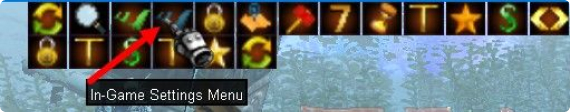
- HP Bar - Enable or disable the HP Bar module
- Tooltips - Enable or disable tooltips in windows
- Icons - Turn on or off icons over the NPC in the game
- Item pick up info - Enabling and disabling item information while it is on the ground
- Improve Graphics filters - Enabling and disabling improved graphics
- Glow effects - Turn on or off bright effects in the game (use for screenshots)
- Antisatropy filter - Enable or disable antisatropic anti-aliasing
- Linear filter - Enable or disable linear anti-aliasing
- Info windows - Enabling and disabling tooltips
- Item smoke effects - Enable or disable the smoke effect on objects.
- Wings static effects - Turn on or off static wings
- Wings dynamic effects - Turn on or off dynamic effects on wings
- Map fog - Turn on or off the fog in the game
Шрифты
- FontEnable = 0 // Enable new fonts [1 on / 0 off]
- FontName1 = "Consolas" // Font Name 1
- FontName2 = "Consolas" // Font name 2
- FontName3 = "Consolas" // Font name 3
- FontName4 = "Consolas" // Font Name 4
- FontName5 = "Consolas" // Font Name 5
- FontSize1 = 13 // Font Size 1
- FontSize2 = 13 // Font Size 2
- FontSize3 = 15 // Font Size 3
- FontSize4 = 13 // Font Size 4
- FontSize5 = 13 // Font Size 5
 Final Mu Info Base
Final Mu Info Base