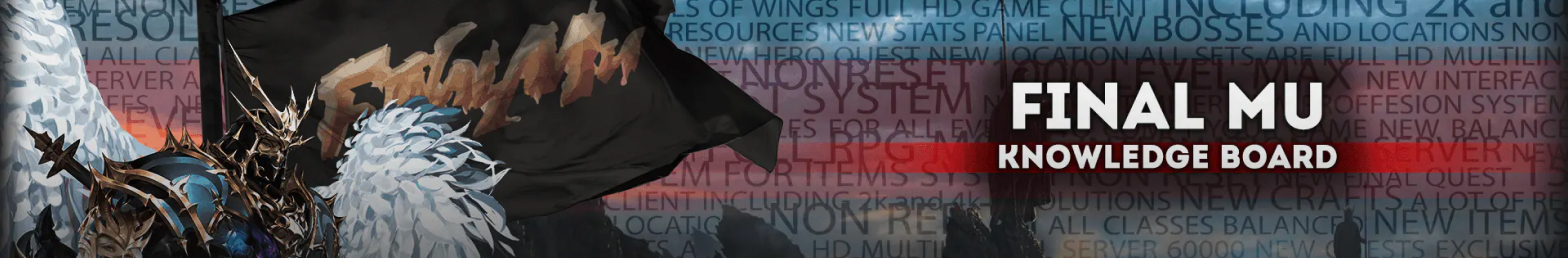Reference:
- Auto reset is free and available to everyone
- Auto reset works a couple of minutes after getting level 400 with Clicker Enabled
- In Blood Castle and Devil Square, auto reset takes a minute longer
- After the auto reset, your character will be level 1 and will remain on the spot where he made the resp, the stats will be automatically distributed as you specified
How does it work?
- We put the character on the spot
- We hold the required number of zen for reset
- Open the Auto Reset menu

- Next, you will see the auto reset menu.

- Enter the auto stats you need
- Throw auto stats wisely, given that the spread goes from top to bottom (I recommend putting less stats than you have)
- Turn on the clicker and wait for level 400
- A minute after level 400 with the clicker enabled, the player will auto reset
Commands for auto reset of stats (outside the auto reset menu)
- /autostr QTY
- /autoagi QTY
- /autovit QTY
- /autoene QTY
- /autocom QTY
These commands automatically distribute stats according to the parameters you set, works both in normal mode and in auto reset
 Final Mu Info Base
Final Mu Info Base